Steps to create new cheque layout in D365 FO
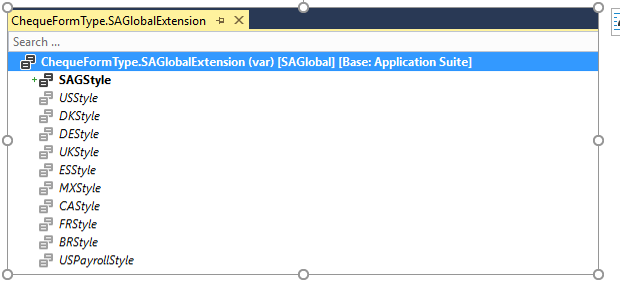
Step1. Extend the Standard BaseEnum as ChequeFormType with proper naming convention say (ChequeFormType.SAGlobalExtension) Step(2) - Duplicate the standard menu item Cheque_US as SAGCheque_TEPL_SCB and set the property of the menu item as given in the screenshot. Step(3) - Now duplicate the report Cheque_US as SAGCheque_TEPL_SCB and call this report in the controller class extension. Step(4). Following classes need to be modified to support the new Cheque layout in Extension. (1)add extension class for existing BankChequePrint class and add below logic. [ ExtensionOf ( classStr ( BankChequePrint ))] final class SAGBankChequePrint_Extension { protected str determineReportMenuOutput( ChequeFormType _chequeFormType) { str menuOutput = next determineReportMenuOutput(_chequeFormType); ...