Identifying the Database Synchronization Issue in D 365 FO
Identifying the Database Synchronization Issue in D365FO
I came across a scenario where I was able to build the environment (Did full build of the environment i.e all the models) but was getting the synchronization error everytime. You can refer to the below screenshot for error list.
Error List:
(1) System.Reflection.TargetInvocationException: Exception has been thrown by the target of an invocation,---> System.InvalidOperationException: An exception was encountered while initializing chain of command initializer,see event viewer for the detailed information.
(2) Syncengine.exe exited with code -1.
Solution to recreate the issue :
After doing the full build of the environment also I was getting the synchronization issue. So to identify this error I checked into the event viewer. In event viewer I followed the following steps to come across the issue.
Step(1) Open the event viewer and right click and run as administrator. In the event viewer go to the Microsoft folder expand it. Please find the below screenshot for your reference.
Step(2) After expanding the Microsoft folder go to AX System Runtime under Operational. Under Operational you will find the error message in the level column and Task category Column. In the below window you will find two tabs details and general. In General tab you will get the error message. Click on the details tab to get the full view of the error message. You can find the below screenshot for the reference.
Step(3) The above screenshot will give you the correct picture to identify the error and to resolve the error I commented the logic that i have written in the chain of command i.e PriceDisc_Extension and it was working fine and the issue was resloved.
Thanks
Dynamics 365 Learner
I came across a scenario where I was able to build the environment (Did full build of the environment i.e all the models) but was getting the synchronization error everytime. You can refer to the below screenshot for error list.
Error List:
(1) System.Reflection.TargetInvocationException: Exception has been thrown by the target of an invocation,---> System.InvalidOperationException: An exception was encountered while initializing chain of command initializer,see event viewer for the detailed information.
(2) Syncengine.exe exited with code -1.
Solution to recreate the issue :
After doing the full build of the environment also I was getting the synchronization issue. So to identify this error I checked into the event viewer. In event viewer I followed the following steps to come across the issue.
Step(1) Open the event viewer and right click and run as administrator. In the event viewer go to the Microsoft folder expand it. Please find the below screenshot for your reference.
Step(2) After expanding the Microsoft folder go to AX System Runtime under Operational. Under Operational you will find the error message in the level column and Task category Column. In the below window you will find two tabs details and general. In General tab you will get the error message. Click on the details tab to get the full view of the error message. You can find the below screenshot for the reference.
Step(3) The above screenshot will give you the correct picture to identify the error and to resolve the error I commented the logic that i have written in the chain of command i.e PriceDisc_Extension and it was working fine and the issue was resloved.
Thanks
Dynamics 365 Learner




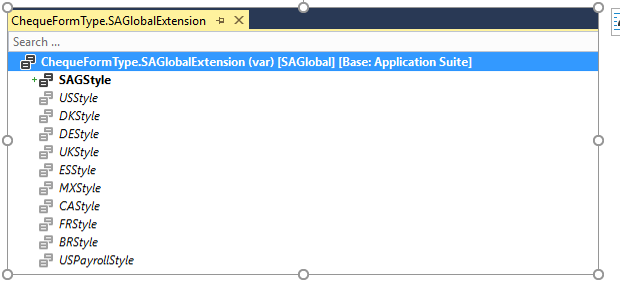
I love this post!
ReplyDelete