Process to add fields in the Data Entity and Updating the methods in Data Entity Property
Process to add fields in the Data Entity and Updating the methods in Data Entity Property:
We can create a new data entity
by duplicating the standard data entity or you can create the extension of the standard Data Entity.
Please find the below example:
Step(1) Duplicate the standard Data Entity SalesOpenSalesPriceJournalLineEntity.
Say Test_SalesOpenSalesPriceJournalLineEntity
and regenerate the staging table.
Add a new field say Test_ItemPriceGroupCode.
Step(2) Go to the property of the field-Test_ItemPriceGroupCode and add the new method say Test_SalesOpenSalesPriceJournalLineEntiy_Extension in the Data Entity View Method as Test_SalesOpenSalesPriceJournalLineEntiy_Extension::ItemPriceGroupCode.




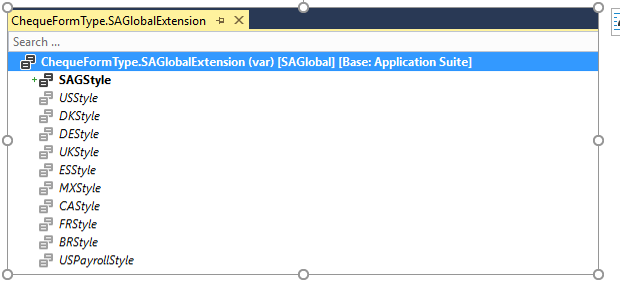
Comments
Post a Comment